Moderate posts and members
The content moderation process involves screening users’ posts for inappropriate text, images, or videos that, in any sense, have been restricted by the forum.
Click on “Moderation’’ under the Home tab - This is an advance permission for the Admins and Moderators only.
A preview of the soft deleted posts, flagged posts, and banned posts will appear on the Moderation page.

Delete Permanently - Delete posts permanently from your group. This feature is available only to Admins.
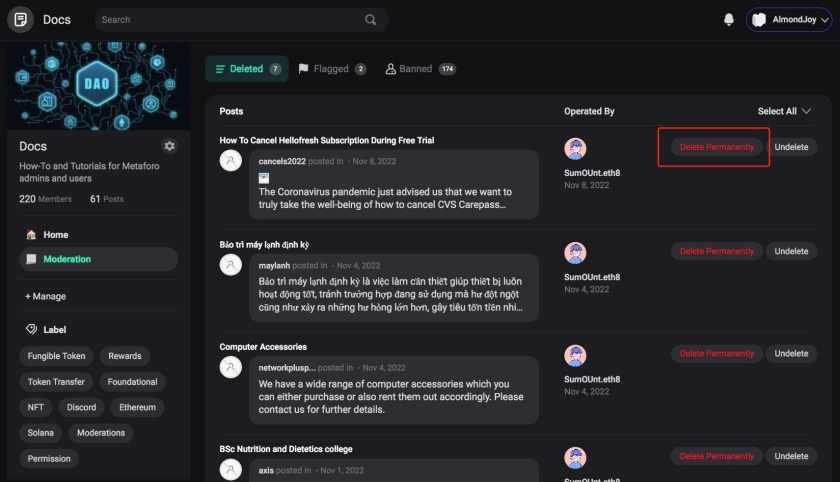
Undelete - Restore the deleted post to the group
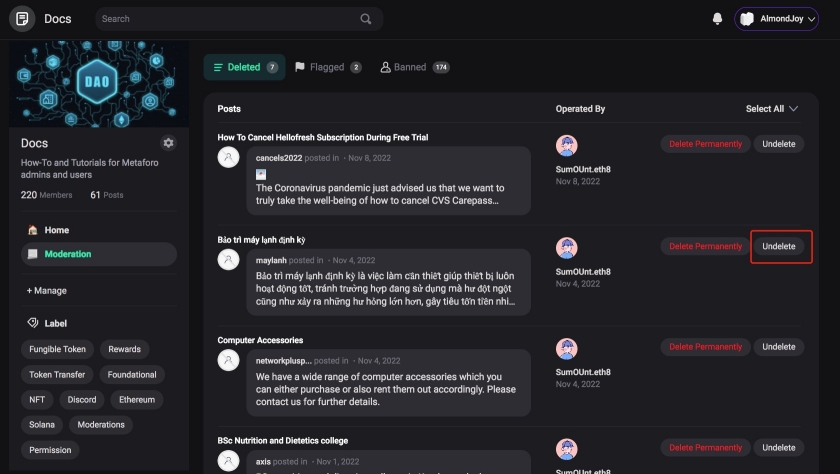
To moderate all posts, click on 'Select All'.
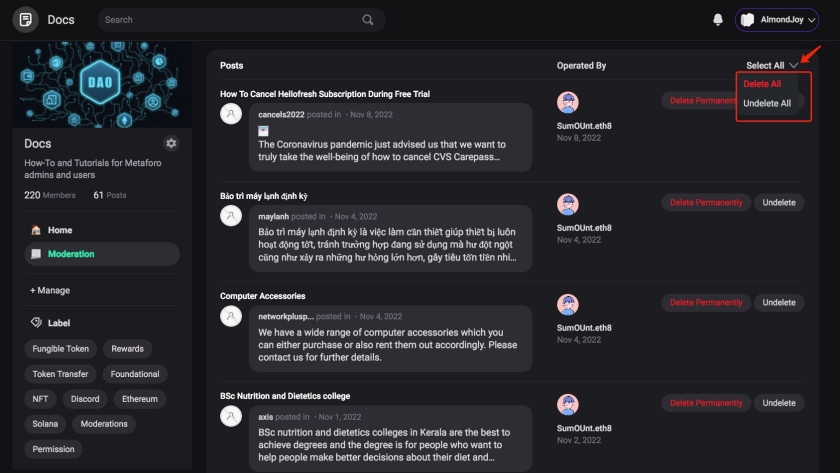
Delete flagged post
Moderators can only soft-delete flagged posts.
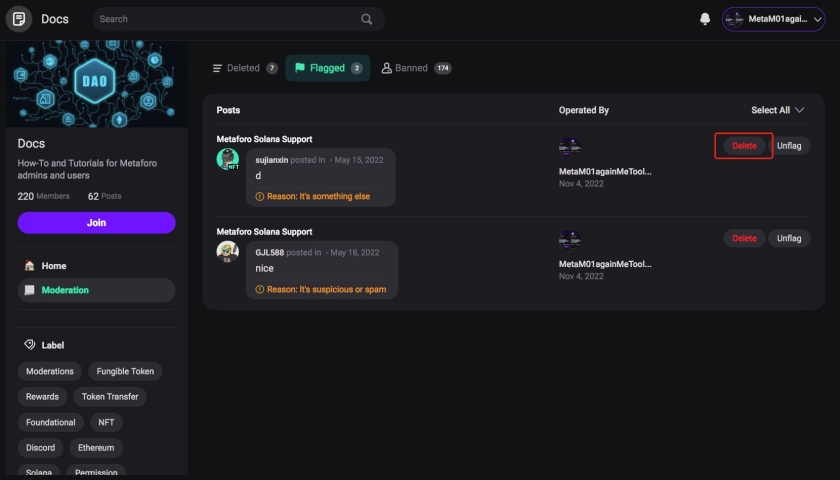
Admins can delete posts permanently.
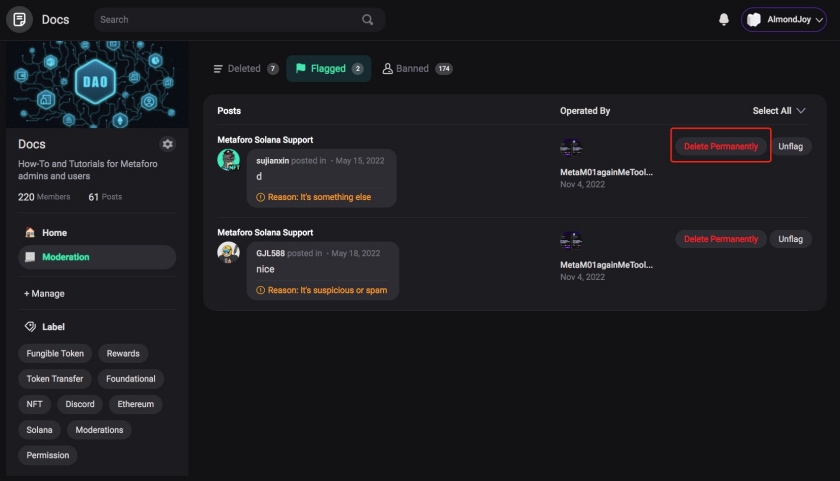
Unflag - Remove the flag history for the post
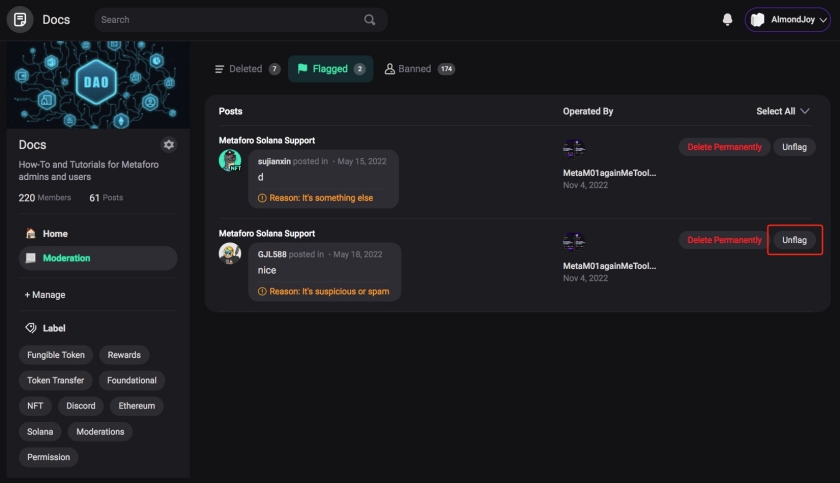
Unban - Lift ban
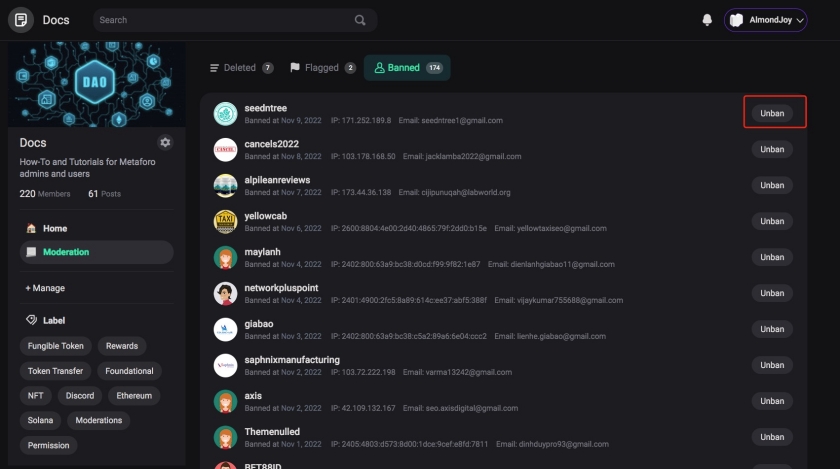
Last updated